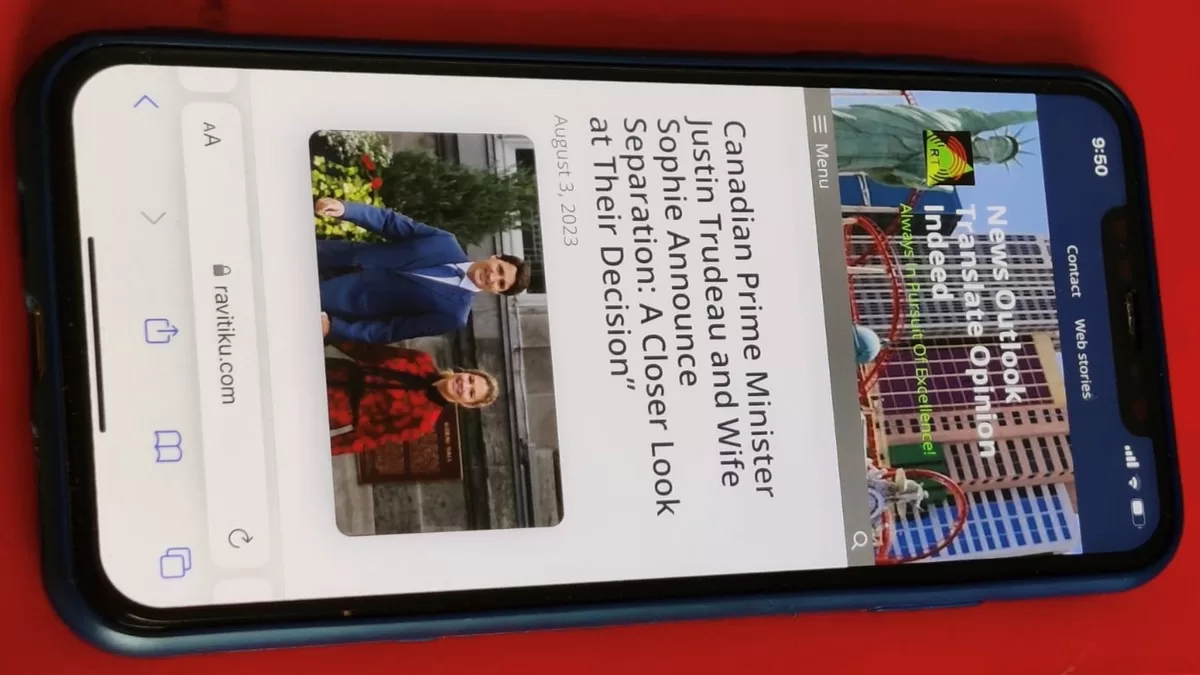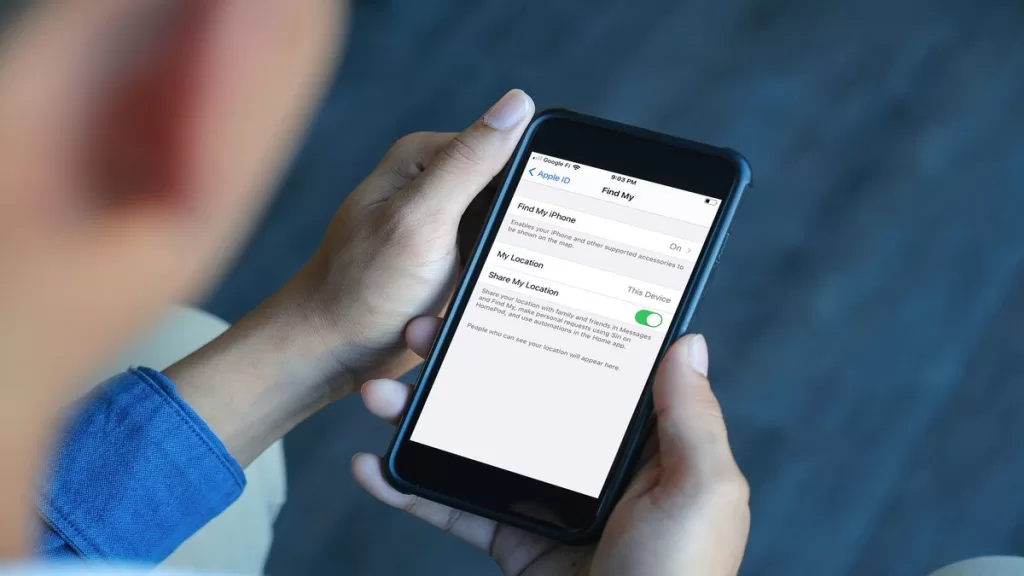iPhone Xs Max-personal- [Pvt. picture]
Introduction
iPhones have been a unique part of my life for nearly 20 years, consistently accompanying me through many different adventures. I spent a lot of time traveling when I was serving because of my traveling profession. Along with the priceless memories, I also had some enduring occurrences when I misplaced my cherished iPhones. I discuss my experiences and the priceless lessons I took away from those unfortunate circumstances in this essay.
The Accident in Pathankot, the First Loss
I was involved in a tragic accident in Pathankot, North India, in the year 2017. Early one morning, I was crossing a busy street when I was struck by a motorbike, briefly losing consciousness. My iPhone was nowhere to be seen when I came to once again. I complained to the local cyber division of the Pathankot Police station out of desperation to get it back. Sadly, I was unable to find my misplaced iPhone despite all of my attempts. Losing all the important data that was saved on the device was the actual setback, which seriously hampered my day-to-day job.
Gaya’s railroad track represents the second loss.
A few years later, tragedy struck once more in the state of Bihar. My iPhone dropped from my hand while I was traversing a congested railway track in Gaya. I misplaced my valuable gadget once more, and all of my data was lost as well. Moving past the data loss proved to be a difficult step, but I was forced to do so.
East Delhi’s Fatal Day: The Third Loss
I misplaced my iPhone once more, this time while driving through East Delhi’s congested region, as if fate had some sadistic scheme. I was stopped at a stop sign when I heard a loud bang on the right side of my automobile. I turned to check what had occurred naturally, and in the little moment that I was preoccupied, someone quickly took my iPhone from the right seat and disappeared. I looked everywhere, but couldn’t find the thing.
Understanding My Failures
After these tragic occurrences, I learned some information that, had I known it sooner, may have enabled me to find my missing iPhones. If you ever find yourself in a position similar, keep in mind the following imperative actions and advice:
Enable Locate My iPhone: Learn how to use Apple’s “Find My iPhone” function, which enables you to use iCloud or any Apple device to find your misplaced handset.
Apple’s “Find My iPhone” function is a strong resource that people may utilize to find their forgotten or lost iPhones. The position of your iPhone may be monitored using iCloud or any other Apple device connected to your iCloud account by turning on this capability. With this functionality, you have a higher chance of finding your iPhone even if it is lost or stolen. You may find the position of your lost iPhone on a map by using the “Find My” app on another Apple device or by signing into iCloud from any other device. Additionally, the function enables you to perform other tasks including remotely wiping all of the data on the iPhone if required, placing the device in Lost Mode with a personalized message and contact information, and playing a sound on it to assist find it in close proximity.
Get in touch with your service provider: Inform your service provider of the loss so that they might perhaps help you locate your equipment.
One of the most important things to do as soon as you detect your iPhone is missing or stolen is to contact your service provider. They can assist you by blocking the SIM card connected to the missing smartphone, preventing unlawful use. Some service providers may also offer tracking capabilities for lost or stolen devices or work with local law enforcement to aid in device recovery. Giving them the pertinent information, like the day, hour, and place where the iPhone went missing, can help with the inquiry.
Report the Loss to the Police: Inform the police of the loss and provide them all the relevant information.
It’s imperative to make a complaint and contact the local police, especially if you believe your iPhone has been stolen. By doing this, you establish a formal record of the occurrence, which has a number of advantages. First of all, it increases your chances of getting your iPhone back since law enforcement can act in response to the complaint. Second, if you have coverage for lost or stolen equipment, the police report can be utilized for insurance purposes. Make careful to provide correct information about the device, its serial number, and any attributes that may be used to identify it when submitting the report.
Erase Your Data Remotely: To stop unwanted access in the event that data recovery is not feasible, erase your data remotely.
It’s crucial to take action to safeguard your sensitive data in case you can’t retrieve your lost iPhone. To be sure that no one else can access your personal information, you may remotely wipe every piece of data on your smartphone using the “Find My iPhone” function or iCloud. If your iPhone includes sensitive or secret information, such as financial data, private communications, or delicate work-related papers, then this function is very important. By remotely wiping the data, you can assure that even if the device is stolen, your information won’t be compromised.
Verify iCloud Backup: Make sure you regularly backup your data to iCloud to make it easier to restore it on a new device.
For flawless data restoration on a new or replacement device, you must often back up your iPhone data to iCloud. Having a current iCloud backup enables you to easily restore all of your settings, applications, contacts, messages, photographs, and other data in case you lose your iPhone or need to acquire a new one. Without a backup, it could be difficult to get your data restored and some important data might be permanently lost. It is essential to activate automatic backups on iCloud so that your data is regularly synced and secured in order to guarantee a seamless transition to a new device.
Conclusion
My experience with iPhones has been a rollercoaster of feelings, including both happy and sad times. While appreciating the years spent utilizing these amazing tools, the losses were undoubtedly upsetting. These encounters did, however, teach me the need of data backups, security mechanisms, and quick responses in such circumstances. I now understand how to protect my data and avoid the pain of losing my priceless iPhone, which has become a crucial part of my life.
#iPhoneLove #LostAndFound #FindMyiPhone #DataSecurity #iPhoneJourney
FAQs
Can I find my missing iPhone if Find My iPhone isn’t turned on?
While difficult, getting in touch with your service provider and the appropriate authorities may improve your prospects of recovery.
How do I remotely delete all of the data on a stolen iPhone?
Use the Find My iPhone function in iCloud, or speak with Apple Support to do a remote wipe.
Should I frequently backup my iPhone?
Absolutely! Data security in the event of loss or damage is ensured by routine iCloud backups.
What security settings on my iPhone should I turn on to guard against data theft?
For increased security, turn on Face ID or Touch ID, create a secure PIN, and activate two-factor authentication.
Is it possible to locate a misplaced iPhone without the assistance of a service provider?
Without the help of the service provider, who has access to the device’s location information, it is difficult.