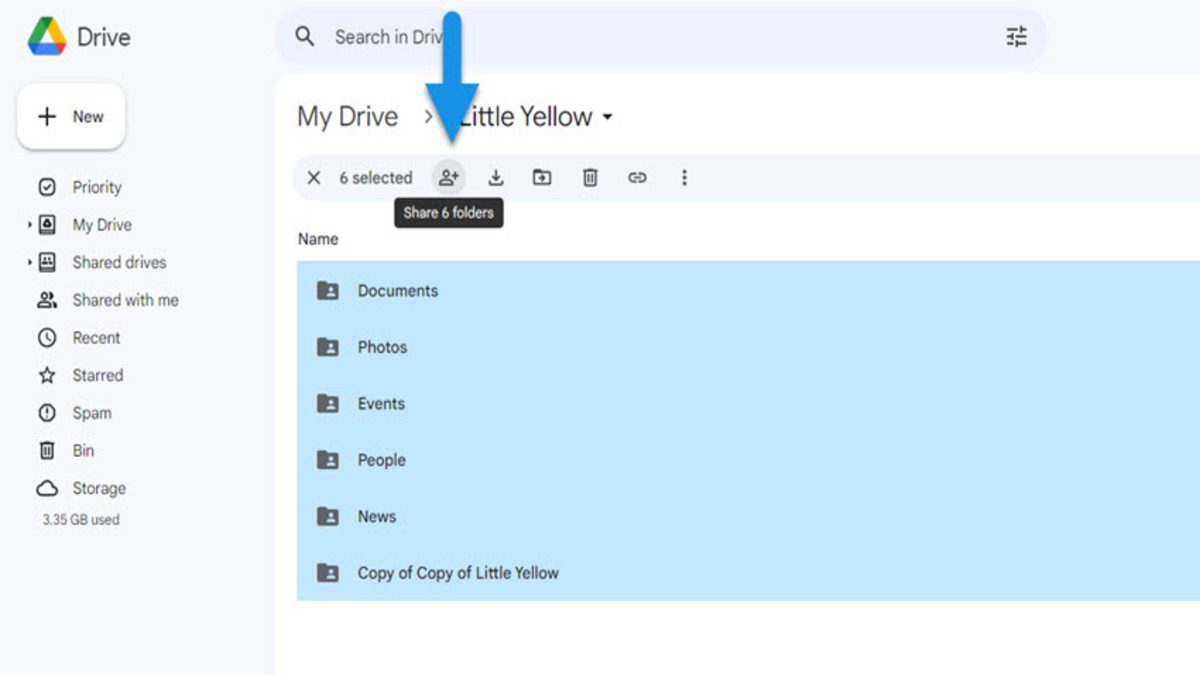How to Transfer your Google Drive to Another Account | Workspace Tips
The article appearing in ‘The Verge’, “How to Transfer ownership of a Google Drive Folder or File,” by Barbara Krasnoff, addresses the challenge of managing multiple Google accounts and the need to transfer ownership of files between them. The author outlines a step-by-step process for transferring ownership, highlighting the importance of sharing the folder or file before initiating the ownership switch. The steps involve right-clicking on the item, selecting “Share > Share,” and adding the intended new owner’s name or email address.
The article provides clear instructions on transferring ownership, involving a second right-click, selecting “Share > Share,” and choosing “Transfer ownership” from a drop-down menu. The potential new owner receives an email invitation, allowing them to accept or decline ownership, with a caution regarding storage usage.
A notable drawback mentioned is that, after ownership transfer, individual file ownership within the folder may not automatically change. The solution is either manually changing each file’s ownership or using Google Takeout to export and import the entire folder into the new account. The export process involves specific steps on Google Takeout, including deselecting all, choosing Drive, and specifying the folder for export.
In summary, the article provides a comprehensive guide on transferring ownership of Google Drive files, addressing potential challenges and offering solutions for a seamless transition between accounts.
#GoogleDrive #FileTransfer #ProductivityTips #DataManagement #TechHowTo